Thinking of trying out Zepto, the 10-minute grocery and e-commerce delivery provider, and placing your first order on the platform? Here’s a referral code you can use to claim 25% off, up to ₹200, on your first order.
Copy the code and tap the “Redeem Offer Now” button—preferably on your mobile phone—to install Zepto. During sign-up, paste the copied code to apply your new-user benefit. If you’re facing any issues applying the Zepto referral code or want to learn more about the usage instructions, read through the following guide.
How to claim Zepto Referral code to claim 25% discount.
To begin with, customers need to install the Zepto app from the App Store or Play Store. Then, enter your mobile number and verify it using the OTP. After OTP verification, you will see an on-screen prompt saying “You’re almost there!” (as shown below, to enter your name).
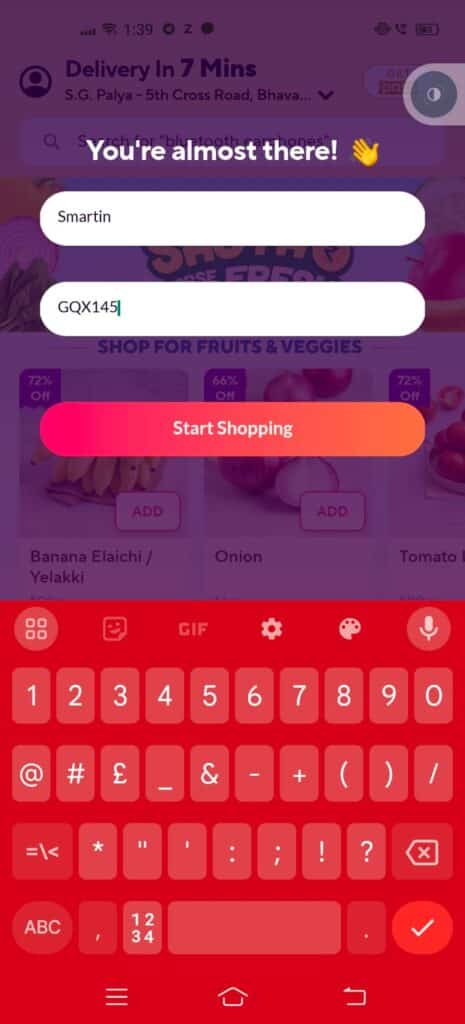
Below that, you’ll also see the text “Have a referral code?” Click on it to open the input field, enter the referral code GQX145, and click Start Shopping. The referral code will be added to your profile. If you didn’t click the referral code option initially, don’t worry—you can still add it later from the profile section. Simply click on the profile icon in the top left corner, locate the relevant section, and apply the discount coupon we shared.
Things to note while redeeming Zepto discount coupon.
- Discount Will Be Auto-Applied: Once a customer adds the referral code to the profile, the discount will be calculated in real-time during checkout in the Zepto app. The maximum discount available is 25% of the order value, with an upper cap of ₹200. As This referral code is valid only for your first order, make sure your first purchase is worth ₹800 or above to unlock the maximum savings.
- You can also be a referrer: Once you become a Zepto customer, you’re eligible to refer more users to Zepto and offer them a 25% discount on their first order. You can refer up to 10 people and claim a maximum referral benefit of ₹2,000.
- Referral code validity: Each Zepto referral code has a limit of 10 referrals. Once this limit is reached, you will see the error message: “Referral limit reached for this referral code.” At that point, new users will no longer be able to claim a discount using that code. The only solution at this point is to either find another valid referral code online or forgo the discount.
- Device-based limitations: Zepto has implemented device-based limitations and checks to prevent users from exploiting the system by creating multiple accounts with different mobile numbers. Such users will see a prompt stating: “Sorry, you cannot use a referral code on the same device,” effectively blocking them from claiming the discount.
- Discount not applicable for Zepto Super Saver: Unable to find or use your Zepto first-order discount after adding it? Ensure you are not in the Zepto Super Saver tab. As per the policy, redemption of the referral code discount is only applicable for regular Zepto orders, even for new users.
We encourage readers to share their Zepto referral codes in the comment section. This way, if our coupon runs out of uses, visitors can use your code to make the most of their first purchase and enjoy the discount.
How to apply discount code on your first Zepto order
Once you add the referral code provided by someone during sign-up for Zepto, it will appear in the coupon sections of the app. This coupon will be visible on the checkout page for the first order, as shown in following screenshot, when you scroll down the cart. It will be labeled REFERRAL- followed by random numbers. Based on your order value, the discount amount you can save or earn will be displayed. To claim your discount, click on Apply.
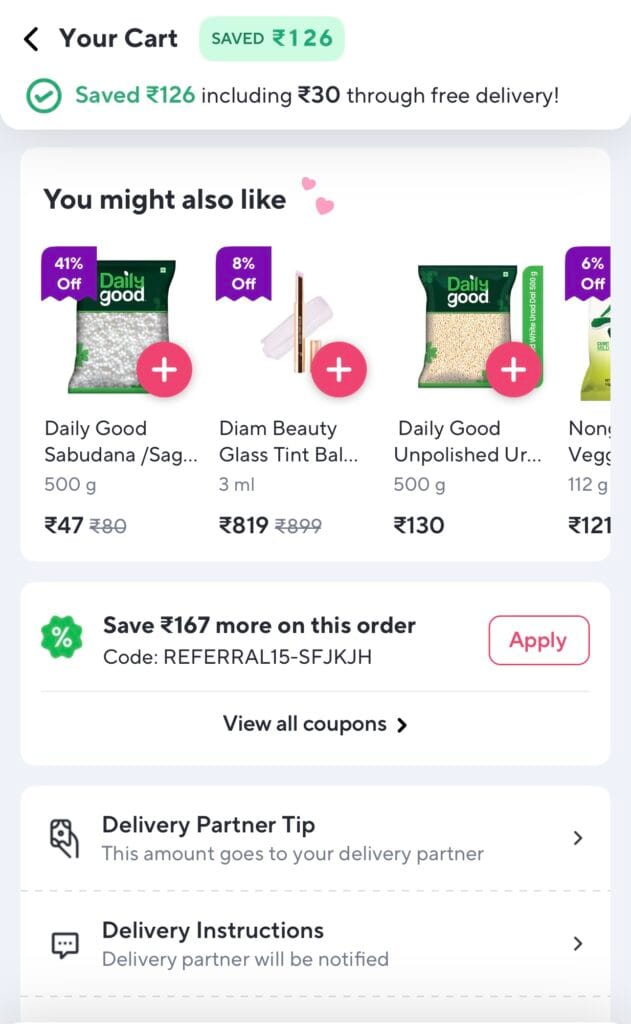
If the coupon does not appear automatically, click on View All Coupons and select the one labeled Referral Reward – Flat 25% Off, then apply it. Please note that the referral reward coupon will not be shown under the Zepto Super Saver tab and is applicable only for regular Zepto orders.


Nice app
I want to deactivate all my referral which i shared with my friends can i do it